Did you get a new high-resolution big-megapixel digital camera for the holidays? If so, your photos may be larger than the maximum size limits on our site for uploading photos. Heritage Makers allows photos 10mb and under with a maximum size of 4800×4800 pixels. If your images are larger than those limits, you’ll need to do a quick re-size for your images stored in HM photo albums. Simply follow the instructions below to batch re-size them, upload them to HM, then delete the smaller copies off your computer, leaving the full-size originals where you downloaded them from your camera or memory card.
How to resize photos for HM projects
from blog.heritagemakers.com
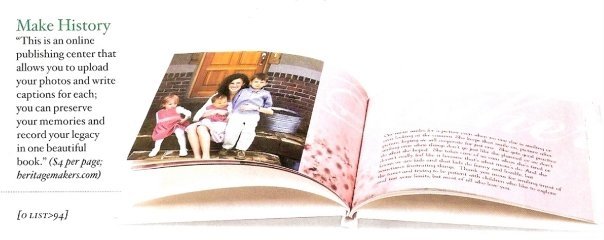







0 comments:
Post a Comment